Lousa mágica & Lousa paramétrica
(versão em Português)
Tools for drawing with potentiometers (take a look at the GitHub repo!)
Lousa mágica is something like “magic blackboard”, it was the name in Portuguese of the “Etch A Sketch” drawing toy that inspired this project. Then Lousa paramétrica would mean something like “parametric drawing board”.
Brief history

Lousa mágica video at Sesc 24 de maio - credits: João Adriano Freitas
- Lousa mágica was inititally presented as part of Estúdio Hacker activities at the inauguration of Sesc 24 de Maio, on August 2017 (video above). It used 6 potentiometers for drawing and drawings could be erased by tilting the control box.
It was also possible to post tweets with the drawing content (using a Twitter API library).
-
On Estúdio Hacker Day (September 7th, 2017), also at Sesc 24 de maio, a workshop was held where the participants set up a version of Lousa mágica with 4 potentiometers in a breadboard.
-
Setups with 4 potentiometers using a variation of the Lousa mágica software and a new version called Lousa paramétrica with a recursive parametric drawing of a tree were displayed at the Sesc Art Circuit 2018.

-
Several sketch-a-day project drawings were made to be used with the same setup.
-
TO DO: Add links to other 'parametric' drawings that can be modified with pots
Setup instructions
Materials
- Arduino (or similar board) with at least 4 analog pins;
- USB cable to link up the Arduino to the computer;
- 4 to 6 linear 10kΩ potentiometers (type “B”) (you can use 2 or 3 but it’s not as cool);
- A breadboard and some jumpers;
- A computer with a display (or a laptop) running Linux, Mac or Windows. Use a big TV or a projector for bigger impact on guests!
- Optional: button or mercury tilt switch (the computer keyboard may be used instead) and 10kΩ resistor (if it’s a button/switch connected to a pin other than
D13);
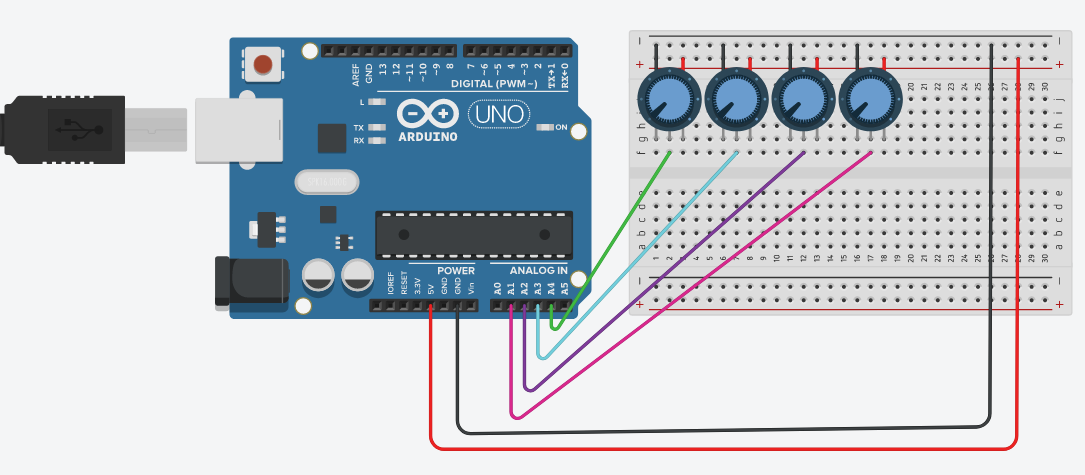
-
Download and install the Arduino IDE;
-
Connect your Arduino/board to your computer, open the Arduino IDE, and in the menu
File > Examples > Firmatalook for the sketch called Firmata All Inputs. Next, select your board’s model inTools > Board:, and inTools > Port, the USB/serial port the board is connected to. Lastly, click the➔button to upload the sketch to the board;Known problems:
- Some Arduino clones need a special USB driver: How to Install CH340 Drivers
- If you use Linux, you might not have permission to access the USB/serial port, that can be corrected by typing
sudo usermod -a -G dialout <your username>in your shell prompt.
-
Connect each potentiometer to your Arduino/board according to the image:
4.1 Connect the side terminals of each potentiometer to the
5VeGNDpins,4.2 Connect the central terminals to the board’s analog pins:
A1,A2,A3eA4; -
Optionally, if you chose to use a button/switch to erase the drawing in Lousa mágica, it must be connected to the
Digital 13pin and5Vpin;If not using the
D13pin, connect the chosen pin terminal to the 10kΩ resistor (so called pull-down resistor) and to theGNDpin simultaneously. TheD13has a built-in pull-down -
Now the software part, for drawing in the screen:
5.A To use with Thonny IDE, py5 and pyfirmata
- Install Thonny and the thonny-py5mode plug-in;
- Inside Thonny IDE, select
Tools > Manage Packages...and install pyFirmata; - Copy code from:
- LousaMagica_py5.py - Drawing with pots
- lousa_parametrica_arvore_py5.py - Parametric recursive tree
5.A To use in the Processing IDE:
- Open the Processing IDE and download the Arduino (Firmata) library in
Sketch > Import Library... > Add Library...; - Copy code from sketches made for Processing Java Mode;
- Sketches made for Processing Python Mode (not currently working due to Python mode + Serial library issues).
Arduino Nano example
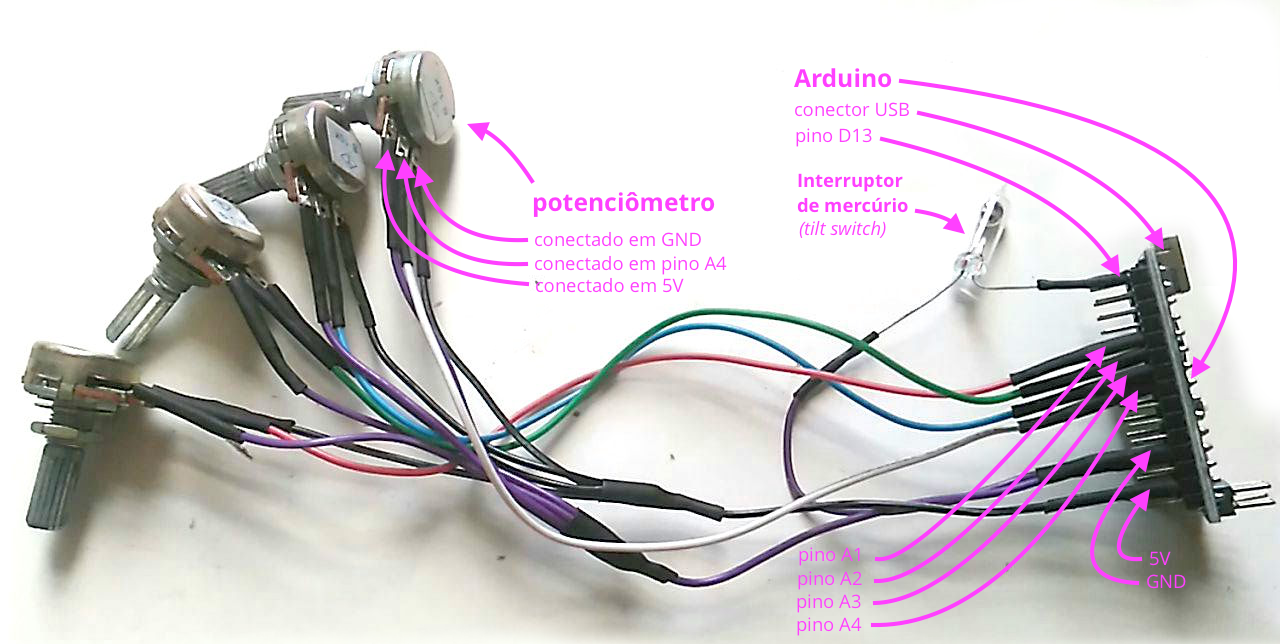
Definitive setup suggestions
- Tools: pliers and soldering iron;
- Use a tilt switch (mercury switch) instead of a button on
D13to erase drawings in Lousa mágica. - Setup in a box with a transparent panel, with holes for the potentiometers.
Other ideas
- Pong with potentiometers, Dojo version:
github.com/arteprog/cursos/tree/master/DOJO-pong-com-pot - “Wireless” version made by João Adriano Freitas:
github.com/jaafreitas/LousaMagica
Alexandre B A Villares (abav.lugaralgum.com), CC-BY-NC-SA-4.0 License Translated by Carolina Giorno