Módulos ou mosaicos de Truchet
O padre dominicano francês Sébastien Truchet explorou largamente padrões formados pelo ladrilhamento, ou tesselação, isto é o recobrimento de superfícies, com um padrão de quadrados decorados, com desenhos que não tem simetria rotacional. Esses estudos inspiraram gerações de designers e artistas que fizeram trabalhos com esses módulos, seja em trabalhos gráficos seja com cerâmicas e azulejos.
Vamos começar com uma grade de quadrados, e uma função que seja capaz desenhar um elemento gráfico que costumamos chamar de módulo, e que possa ser girado 0, 90, 180 ou 270 graus. O primeiro exemplo vai ser próximo aos azulejos divididos na diagonal e com duas cores que Truchet usou.
Também veremos uma variante dessa ideia usando arcos que, ao que parece, foi popularizada pelo trabalho de Cyril Stanley Smith and Pauline Boucher, The Tiling Patterns of Sebastien Truchet and the Topology of Structural Hierarchy.
Um primeiro exemplo com diagonais
COLS = FILS = 15
def setup():
global tam
size(600, 600)
rect_mode(CENTER) # retângulos pelo centro
no_stroke() # formas sem contorno
tam = width / COLS # tamanho do módulo
def draw():
angulo = 0
for fila in range(FILS):
y = tam / 2 + tam * fila
for coluna in range(COLS):
x = tam / 2 + tam * coluna
azulejo(x, y, tam, radians(angulo))
angulo = angulo + 90
def azulejo(x, y, tam, rot):
push_matrix() # guarda coordenadas atuais
translate(x, y) # muda o 0, 0
rotate(rot)
fill(255)
square(0, 0, tam)
fill(0)
triangle(tam / 2, -tam / 2,
tam / 2, tam / 2,
-tam / 2, tam / 2)
pop_matrix() # volta coordenadas anteriores
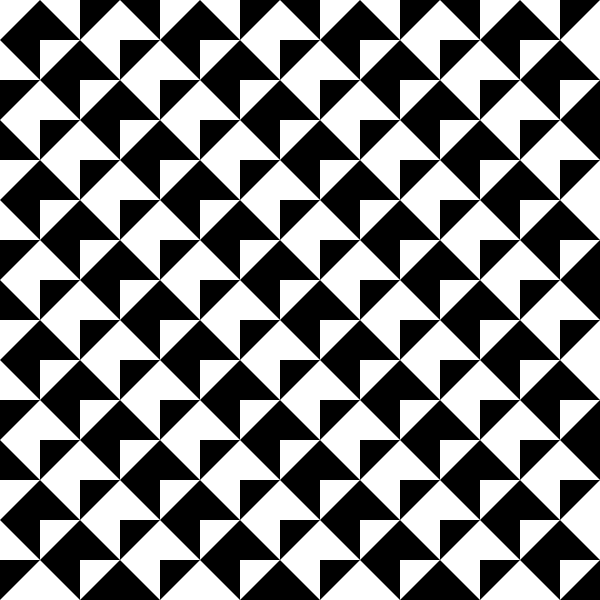
Um exemplo com arcos sem preenchimento
Infelizmente o antialiasing dos arcos, nas saídas raster (como PNG) tem apresentado visualmente pequenas discontinuidades nos arcos (“dentes”), por isso eu estou chamando no_smooth() no setup (precisa ser logo após size()). Note que se exportarmos uma versão vetorial (como PDF ou SVG) é possível confirmar que a geometria dos arcos está correta, bem encaixada, sem discontinuidades.
COLS = FILS = 10
def setup():
global tam
size(600, 600)
# desliga antialiasing
no_smooth() # precisa estar logo após size()
rect_mode(CENTER) # retângulos pelo centro
no_stroke() # formas sem contorno
tam = width / COLS # tamanho do módulo
def draw():
angulo = 90
for fila in range(FILS):
y = tam / 2 + tam * fila
for coluna in range(COLS):
x = tam / 2 + tam * coluna
azulejo(x, y, tam, radians(angulo))
if (fila + coluna) % 2 == 0:
angulo = angulo + 90
def azulejo(x, y, tam, rot):
push_matrix() # guarda coordenadas atuais
translate(x, y) # muda o 0, 0
rotate(rot)
fill(255)
no_stroke()
square(0, 0, tam)
no_fill()
stroke(0)
stroke_weight(6)
arc(-tam / 2, -tam / 2, tam, tam, 0, PI / 2)
arc(tam / 2, tam / 2, tam, tam, PI, 3 * PI / 2)
pop_matrix() # volta coordenadas anteriores
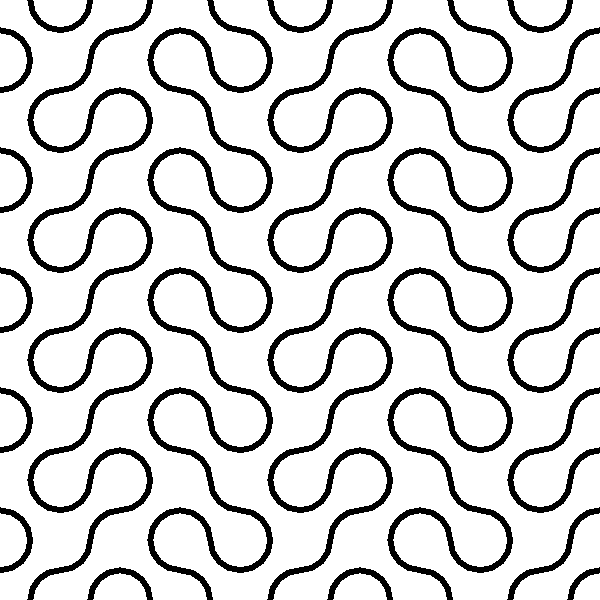
Um exemplo com arcos e regiões preenchidas
Exemplo, bastante mais avançado, é inspirado em um código para Processing Java do livro Processing: Creative Coding and Generative Art in Processing 2, depende de uma classe Celula, e permite a interação com cliques do mouse.
Versão interativa

from itertools import product
lado = 40
filas = 40
colunas = 30
def setup():
size(600, 400)
stroke_weight(3)
for coluna in range(colunas):
for fila in range(filas):
celula = Celula(coluna, fila, lado)
celula.gira(random_int(0, 1))
celula.arruma_cor()
def draw():
background(200)
for celula in Celula.grade.values():
celula.desenha()
def mouse_clicked():
for celula in Celula.grade.values():
if celula.sob_mouse(mouse_x, mouse_y):
if is_key_pressed and key_code == SHIFT:
celula.muda_desenho()
else:
celula.gira()
def key_pressed():
for i, j in product(range(colunas), range(filas)):
celula = Celula.grade[i, j]
if key == 'm' and random(100) < 50:
celula.muda_desenho()
elif key == 'r' and random(100) < 50:
celula.gira()
elif key == ' ':
celula.arruma_cor()
def modulo1(x, y, lado):
#no_stroke()
rect_mode(CENTER)
fill(0, 0, 200)
ml = lado / 2 # metade da lado
rect(x, y, lado, lado)
fill(0)
arc(x - ml, y - ml, lado, lado, 0, PI / 2)
arc(x + ml, y + ml, lado, lado, PI, 3 * PI / 2)
def modulo2(x, y, lado):
no_stroke()
rect_mode(CENTER)
fill(0)
ml = lado / 2 # metade da lado
rect(x, y, lado, lado)
fill(0, 0, 200)
arc(x - ml, y - ml, lado, lado, 0, PI / 2)
arc(x + ml, y + ml, lado, lado, PI, 3 * PI / 2)
class Celula:
grade = {}
variantes = [modulo2, modulo1]
def __init__(self, i, j, lado):
self.coluna = self.i = i
self.fila = self.j = j
self.x = lado / 2 + i * lado
self.y = lado / 2 + j * lado
self.lado = lado
self.variante = 0
self.rot = 0
Celula.grade[i, j] = self
def desenha(self):
push_matrix()
translate(self.x, self.y)
rotate(HALF_PI * self.rot)
funcao_desenho = self.variantes[self.variante]
funcao_desenho(0, 0, self.lado)
pop_matrix()
def sob_mouse(self, x, y):
return (self.x - self.lado / 2 < x < self.x + self.lado / 2 and
self.y - self.lado / 2 < y < self.y + self.lado / 2)
def gira(self, rot=None):
if rot is None:
self.rot = not self.rot
else:
self.rot = rot
def muda_desenho(self, i=None):
if i is None:
self.variante = not self.variante
else:
self.variante = i
def arruma_cor(self):
"""
Baseado em "Processing: Creative Coding and Generative Art in Processing 2"
by Ira Greenberg, Dianna Xu, Deepak Kumar
"""
i, j = self.i, self.j
if i > 0 and j == 0: # first tile of a row, starting from the 2nd row
# same rot as tile directly above
if Celula.grade[i-1, 0].rot == self.grade[i, 0].rot:
# set to opposite coloring of my neighbor above
self.grade[i, 0].variante = not self.grade[i-1, 0].variante
else:
# set to same coloring of my neighbor above
self.grade[i, 0].variante = self.grade[i-1, 0].variante
if j > 0: # subsequent grade in a row, including the first
# same rot as tile to the left
if self.grade[i, j-1].rot == self.grade[i, j].rot:
# set to opposite coloring of my neighbor to the left
self.grade[i, j].variante = not self.grade[i, j-1].variante
else:
# set to same coloring of my neighbor to the left
self.grade[i, j].variante = self.grade[i, j-1].variante
Uma versão estática mais parecida com o código original
Esta versão tem uma estrutura mais pareceida com a do exemplo original em Java.
# Translated to Processing Python mode from the Java example at
# "Processing: Creative Coding and Generative Art in Processing 2" by Ira Greenberg, Dianna Xu, Deepak Kumar
# And then adapted for Python + py5 (imported mode)
from random import choice
tile_size = 49
rows = 20
cols = 20
tiles = [[None] * rows for _ in range(cols)]
ic = color(100, 125, 0) # orange # ic = color(100, 125, 0)
oc = color(20, 150, 255) # blue # oc = color(20, 150, 255)
def setup():
size(1000, 1000)
translate(10, 10)
fill(255, 0, 0)
for i in range(rows):
for j in range(cols):
tiles[i][j] = Tile(j * tile_size, i * tile_size, tile_size, ic, oc)
color_swap(i, j)
tiles[i][j].display()
def color_swap(i, j):
if i > 0 and j == 0: # first tile of a row, starting from the 2nd row
# same orientation as tile directly above
if tiles[i-1][0].orientation == tiles[i][0].orientation:
# set to opposite coloring of my neighbor above
tiles[i][0].swapped_colors = not tiles[i-1][0].swapped_colors
else:
# set to same coloring of my neighbor above
tiles[i][0].swapped_colors = tiles[i-1][0].swapped_colors
if j > 0: # subsequent tiles in a row, including the first
# same orientation as tile to the left
if tiles[i][j-1].orientation == tiles[i][j].orientation:
# set to opposite coloring of my neighbor to the left
tiles[i][j].swapped_colors = not tiles[i][j-1].swapped_colors
else:
# set to same coloring of my neighbor to the left
tiles[i][j].swapped_colors = tiles[i][j-1].swapped_colors
class Tile:
def __init__(self, x, y, w, ic, oc):
self.x, self.y = x, y # x, y coords of top left corner of tile
self.sz = w # size of tile
self.ic = ic # inside – fill of arc if swapColor is False
# outside – fill of background square if swapColor is False
self.oc = oc
self.orientation = choice((0, 1)) # orientation of tile
# whether we should swap inside and outside colors
self.swapped_colors = False
def display(self):
push_matrix()
# move to tile's x-y location (upper left corner)
translate(self.x, self.y)
no_stroke()
if self.swapped_colors:
fill(self.ic)
else:
fill(self.oc)
rect(0, 0, self.sz, self.sz) # draw background square
translate(self.sz / 2, self.sz / 2) # move to the center of the tile
rotate(self.orientation * PI / 2) # rotate by the appropriate angle
translate(-self.sz / 2, -self.sz / 2) # back to the upper left corner
stroke(255)
stroke_weight(5)
if self.swapped_colors:
fill(self.oc)
else:
fill(self.ic)
arc(0, 0, self.sz, self.sz, 0, PI / 2)
arc(self.sz, self.sz, self.sz, self.sz, PI, 3 * PI / 2)
pop_matrix()
